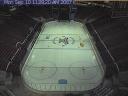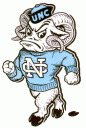Does UGA’s Stadium Look Familiar?
We’ve all heard about UGA’s famous hedges. I found a little history lesson today on Inside Carolina message board about Sanford Stadium:
“Near the existing Sanford Field was a low area between the Old Campus (to the north) and the Ag Campus (to the south) with a small creek (Tanyard Creek) running through it, creating a clearly preferable choice for the location of the new stadium. This natural valley containing Tanyard Creek would result in reduced costs, as stands could be built on the rising sides of the hill, while the creek could be enclosed in a concrete culvert, on top of which the field would be constructed. The architect for the stadium was TC Atwood of Chapel Hill, North Carolina, where North Carolina’s Kenan Stadium had just been completed with a similar design. The 30,000 seat stadium was built in large part with convict labor, as were many public works projects of that era.”
Here’s my 3-photo panoramic photo of the stadium: