Label Google Maps
Posted on January 28th, 2008 by Dana
Google maps has been around a few years now and has a nice set of hacks out there. My favorite involves hijacking the title of the pushpin marker balloon as shown in the photo below. This is a pretty easy hack, to be honest:
- Zoom-in to the target location on the map (pick any view)
- Right click on “Link to this page” and (left) select “Copy Shortcut or “Copy Link Location”
- Paste the link into the Address Bar (Firefox users click Ctrl-lv) and do not click “Enter”
- Find the coordinates in the long text pasted into the Address Bar (some string like 35.782171,-78.638763)
- Drag-select both coordinates and Copy them.
- Paste the coordinates into the Google Maps Search Bar
- After the string, hit the spacebar, then “(“. Type the title of your balloon, then “)” and click “Search Maps”
- To copy this map as it is, copy the new URL from “Link To This Page” (as in Step 2) and paste it into any application.
- Better yet, paste the URL into tinyurl.com and use the URL they give you!
Pretty easy, huh? You’ll find this as a great way of labeling an exact location for someone.
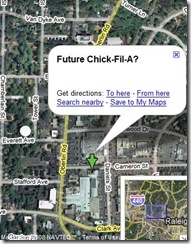



Another alternative for doing this inline, quickly in Gmail via “natural language” — just type map “12 main st san francisco”– is Ubiquity:
http://labs.mozilla.com/2008/08/introducing-ubiquity/
I do not know whether it’s just me or if everybody else encountering problems with your website. It appears like some of the text in your posts are running off the screen. Can somebody else please provide feedback and let me know if this is happening to them as well? This might be a problem with my internet browser because I’ve had
this happen before. Cheers